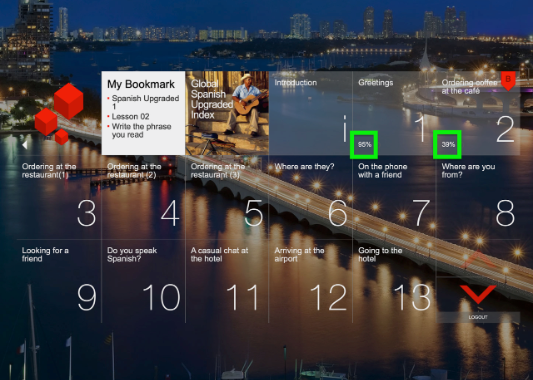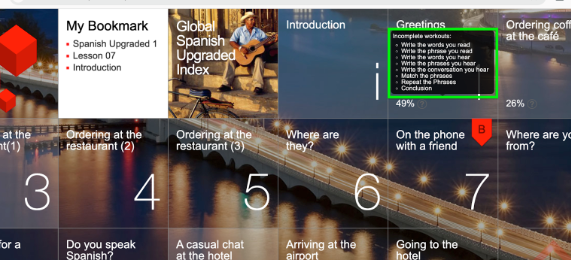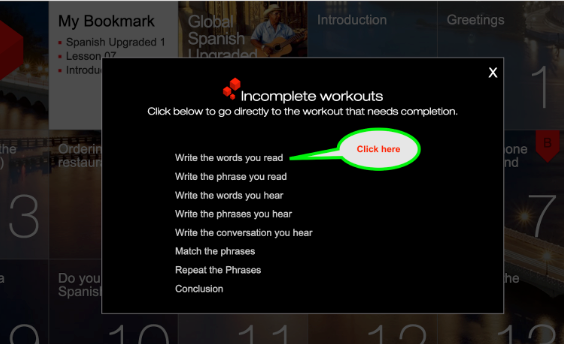Hi Jill,
When you say "I keep getting sent back to lesson 2," where are you clicking to go there?
I'd suggest logging out and logging in again to ensure everything is synced. Please go to the main menu, select SPA Upgraded, Level 2, and click on Lesson 03. You should be able to start at the introduction of Lesson 3 and continue from there.
In addition, I'd like to explain how the bookmark feature works and how you can return to specific workouts you haven't completed.
My Bookmark ( Located on the Lessons Menu):
You will have a bookmark for each language level that you are studying, represented by a red "B". This bookmark marks the last point where you interacted with the software in that specific level.
For example, if you are in "Spanish Level 3, Lesson 6, Pick the Right Answer" and you have completed some exercises there, then you navigate back to the menu, your Spanish 3 Bookmark will read "Level 3, Session 6, Pick the Right Answer."
Clicking on the red "B" will allow you to continue with the remaining exercises. However, if you decide to switch to "Level 3, Session 6, Repeat the Words" to refresh your vocabulary while working on "Pick the Right Answer," "Repeat the Words" will become your new bookmark for Spanish Level 3.
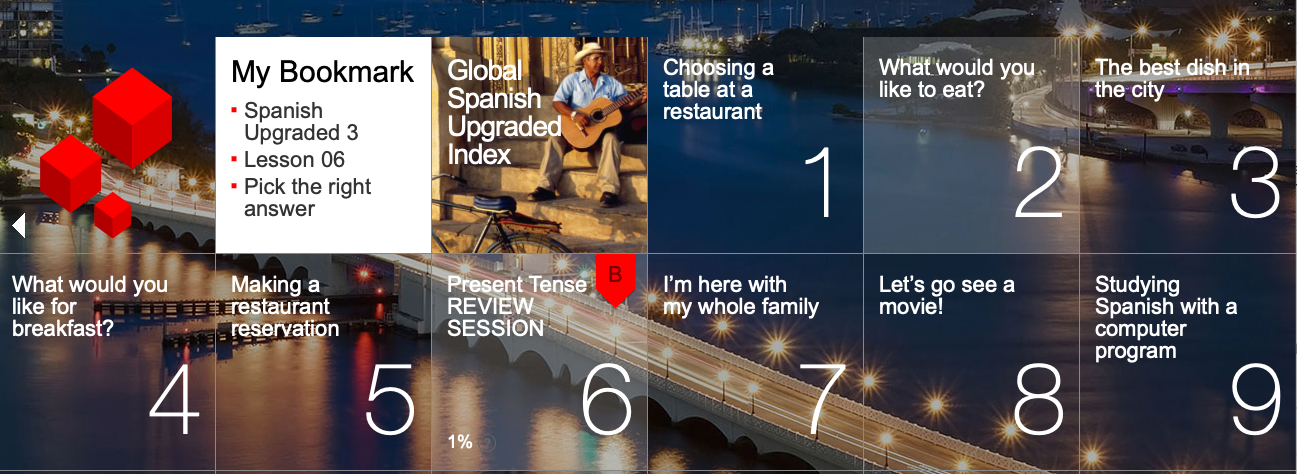
Incomplete Workouts:
To complete your unfinished workouts, go to the Sessions Menu, where all lessons are displayed. Each lesson is marked with a completion percentage. By hovering over the percentage, you can quickly identify the sections within the lesson that you haven't completed. Clicking on the corresponding section will seamlessly take you to that particular part of the lesson.
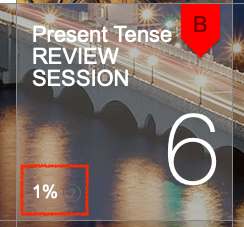
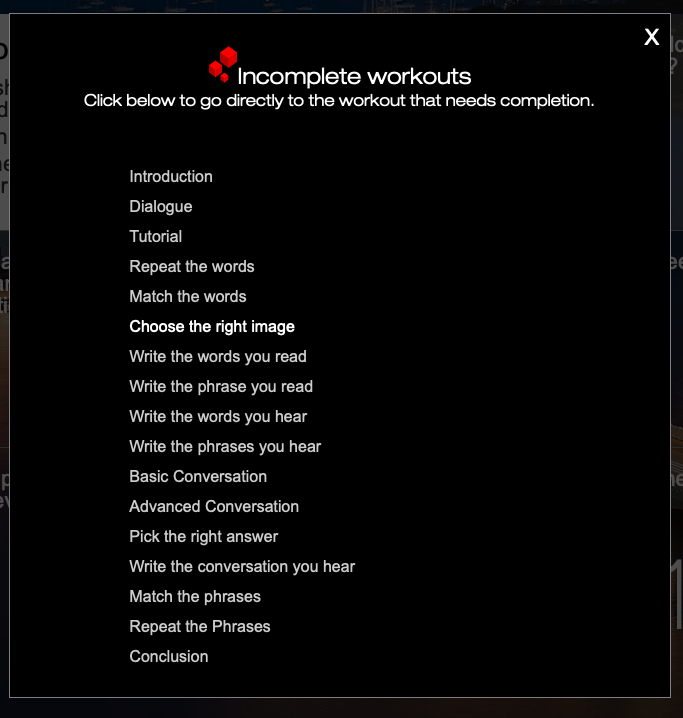
My Last Activity ( Located on the Languages Menu):
This feature displays your most recent bookmark across all languages and levels, regardless of what you were working on. For example, if you were studying "Spanish Level 3, Session 6, Pick the Right Answer," this would be your Spanish Level 3 Bookmark. However, if you decided to review some vocabulary in "Spanish Level 1, Session 1, Repeat the Words," your My Last Activity would show:
My Last Activity: Spanish Level 1, Session 1, Repeat the Words.
Spanish 1 Bookmark: Spanish Level 1, Session 1, Repeat the Words.
Spanish 3 Bookmark: Spanish Level 3, Session 6, Pick the Right Answer.
I hope this explanation clarifies how the bookmark feature works for you. Please don't hesitate to reach out if you have additional questions or if your software behaves differently from this explanation.
Best regards, and good luck with your language learning!

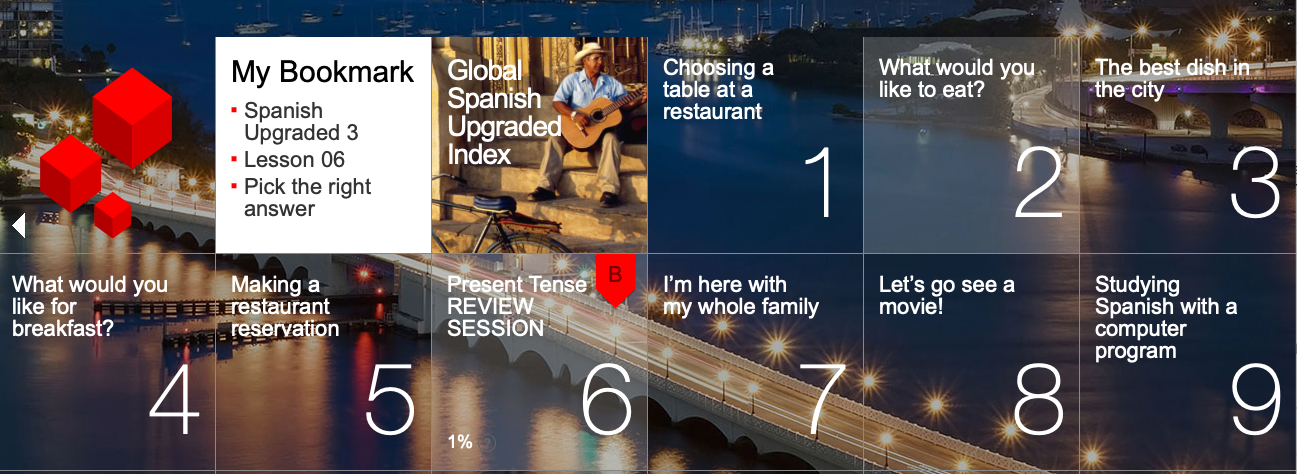
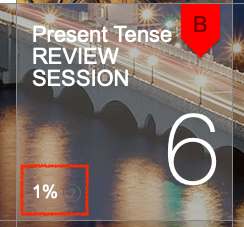
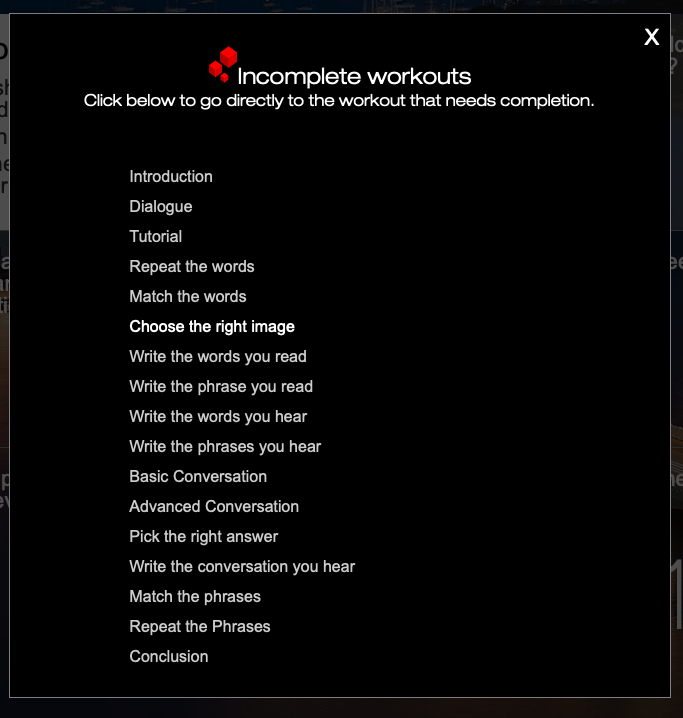
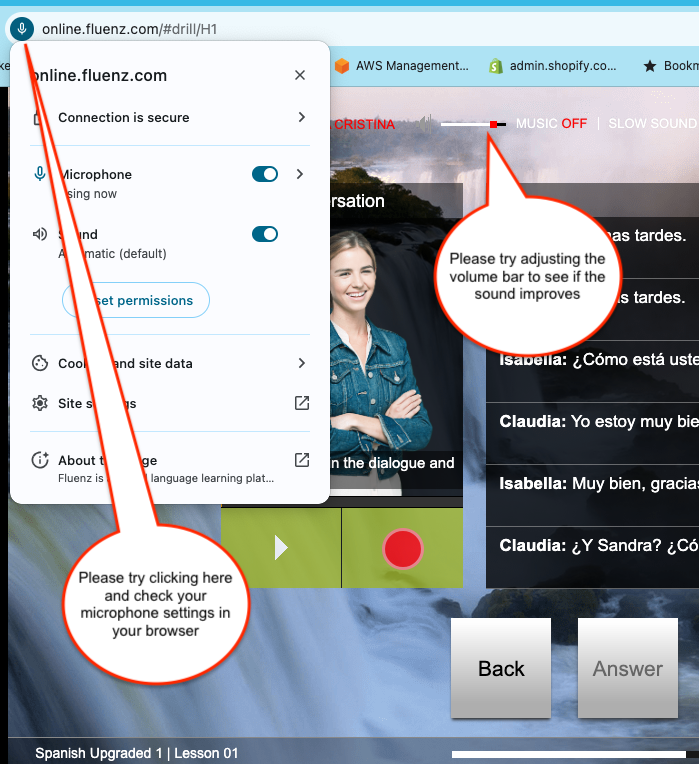
 Félicitations!
Félicitations!