Welcome to the New Fluenz Commons! We’re excited to have you here! This is your space to connect, share, and learn with fellow language learners. Feel free to jump into conversations, ask questions, and get inspired.
Not able to pick up lesson where I left off and microphone not recording
-
Hi, I have two issues I'm looking for some assistance with.
-
When I start a lesson, I usually finish it then log out, but occasionally I cannot finish a lesson and I leave it for the next day. For example yesterday I got through 48% per the percentage shown on the screen of a lesson, then came back today to finish. It shows me at 48% but takes me back to the beginning again of the lesson. I keep clicking through Next Workout to try and remember where I left off. Is there any way for it to pick up where I left off?
-
The microphone recording worked the very first lesson (where I read the part in yellow in the dialogue in German) and his the Stop Recording when I'm done. I listened back to it and everything was fine. After that lesson, it will not record my voice and no playback happens. I have not changed anything on my computer settings (I'm on desktop). Is there a way to check this as well?
Thank you!
Cheri -
-
Hi @cherilynn
Regarding your first question :
To complete your unfinished workouts, go to the Sessions Menu, where all lessons are displayed.
Look for the percentage next to each lesson to see your progress.
Hover over the percentage to see the parts you haven't completed. For example: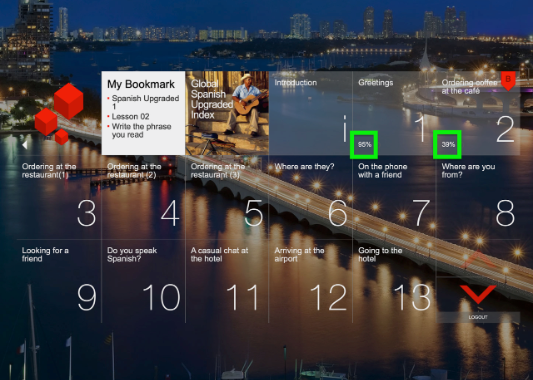
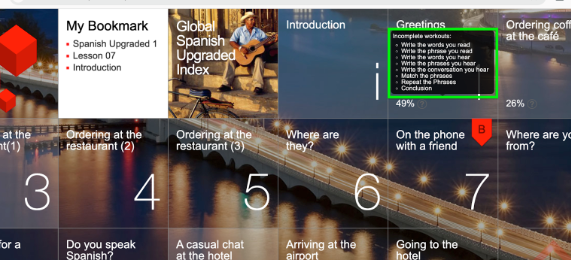
Click on the percentage to see the parts you haven't completed. A dialog window will appear. From there, click on the items in the list to go directly to the sections you haven't finished.
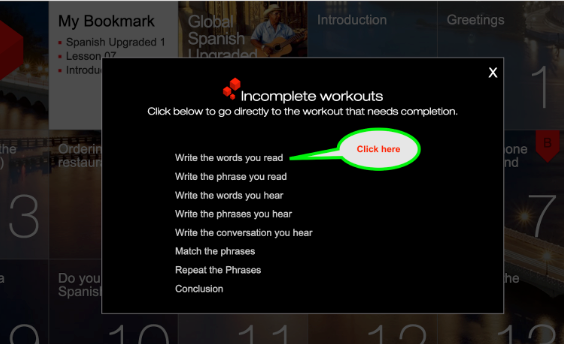
Regarding the issue about the microphone,
Could you please try performing a hard refresh? This often helps resolve microphone and playback issues.Here are the instructions for performing a hard refresh in Safari and Chrome:
Safari (Mac):
Press Command (⌘) + Option (⌥) + R.Chrome:
Mac: Press Command (⌘) + Shift + R.
Windows: Press Ctrl + F5 or Ctrl + Shift + R.After performing these steps, please let us know if the issue persists or if there's any improvement.
If the issue continues, we'll need a bit more information to investigate further. Please send the details directly to usersupport@fluenz.com:- Device type (desktop, laptop, or mobile)
- Browser you're using
- Language, level, and specific session where the problem occurs
Let us know how it goes—we're here to help!
-
Thank you for the information, I had no idea about the percentage bookmarking feature so I will def use that. I will also try the hard refresh for the mic (I am on a Mac). It comes and goes. I got to it to work for a couple weeks after posting this, now it's stopped working again, so I'll do the hard refresh. I also use DDG as a browser not Safari nor Chrome, so that could be an issue too. Thank you!
